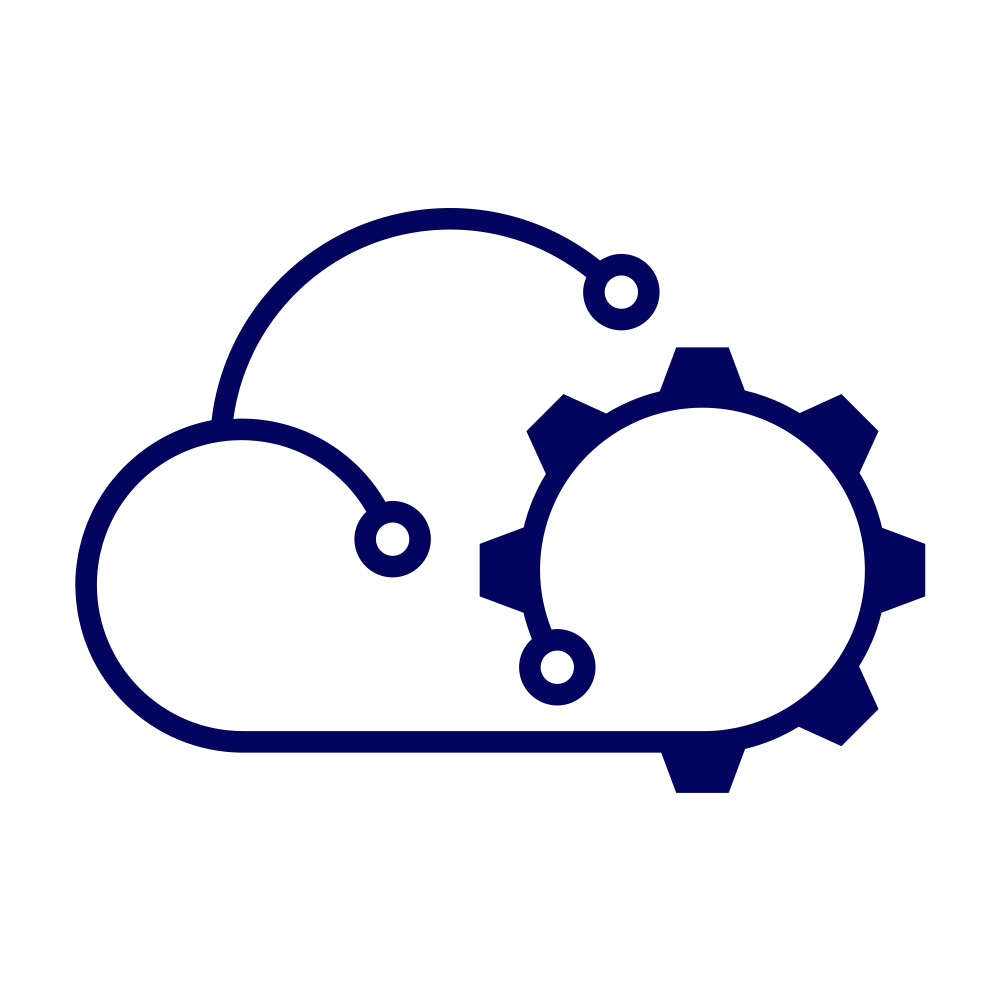Call it what you want. Development resources, test infrastructure, staging, a sandbox, a playground, or a homelab. Most technical people working in IT have access to something like this. For me, it’s my “Homelab”. Except that it doesn’t live at home anymore. I moved it into a datacenter just over two years ago. Right before electricity prices in the UK shot up!
My friend and partner-in-crime, Mark Brookfield, introduced me to VeloxServ early in 2022 as I was looking to move my growing Homelab from a rack next to my desk to an air-conditioned datacenter with a reliable power supply. Mark hosted his “HobbitCloud” in the same datacenter and the 1/4 rack beneath his was vacant.

As you can see from the image above, my original Homelab didn’t benefit from any cooling and after this photo was taken I added two new hosts and a new Synology storage device. This gave me a number of issues:
- The noise was getting too much. All of those fans going didn’t make for a pleasant environment to work in.
- Occasional power interruptions on my domestic electricity supply were very disruptive. The UPS that you can see didn’t have much of a runtime, especially as extra devices were added.
- Most importantly, the heat. In the winter it kept the room warm but in the summer it would be too hot if the windows weren’t open the whole time and if I didn’t have a large fan switched on to move the air. Yeah, one more fan!
Moving to VeloxServ was easy. All of the paperwork was handled electronically by their founder, Craig Messer, whom I still have not met! On the day I “moved in” the rack was open and ready and I had network information all ready to go. Support from VeloxServ since then has been fantastic with remote support for the times when I couldn’t do something remotely.
As I mentioned earlier though, a 30 minute trip to Redditch was much better for me than 80 minutes to Wolverhampton. So at a pre-Christmas dinner together Mark and I agreed to move our labs in 2024. To be fair, Mark handled the majority of the communications with Craig at VeloxServ. I didn’t even have to update my host agreement.
Just over 3 weeks ago, Mark and I descended on the Wolverhampton datacenter and moved out. En-route to Redditch, our IP ranges were migrated across so that we could immediately get started connecting everything up. Of course there were some hitches along the way, but nothing major. Here are a few learnings though:
- You can never have enough cage nuts! They break, they get lost, or you find out that you didn’t have enough originally and you want to do a proper job this time.
- Take spare network cables. I had one break during the move.
- Take spare network cables of different lengths. Moving racks is an opportunity to optimise the layout of devices. Sometimes you need longer cables, sometimes you can use shorter cables and reduce clutter.
- Take spare power cables. For both of the reasons outlined above.
- Resolve any issues or alarms before you shutdown. I missed one thing during shutdown and it impacted the time needed to bring back up some services. Had I caught the warning before, it would have been time saved.
- It’s so much easier with two people. Because Mark and I both moved our labs at the same time, it made racking and cabling so much easier.
- It’ll probably take more time than you realise to complete. Don’t have too many other plans that day!
- Create plans for how you’ll shutdown and power things up. Some systems have dependencies that you need to account for. Test your plans if you can.
One of the other things that our move achieved was that our two labs now have a direct link. We haven’t made use of it yet, but since we both have VMware NSX and our own Kubernetes clusters running then you can imagine that we have some interesting plans. More about those another time.