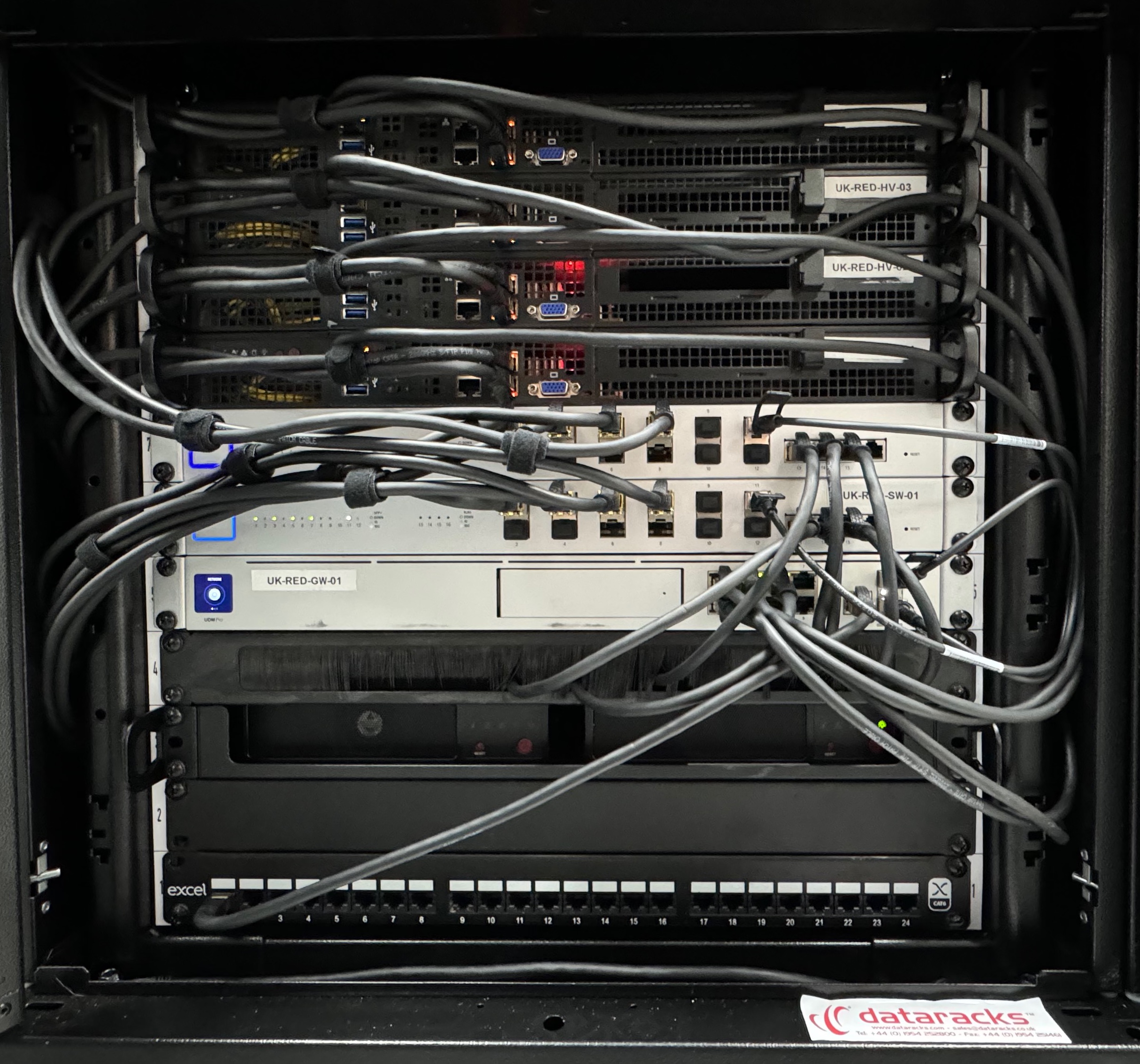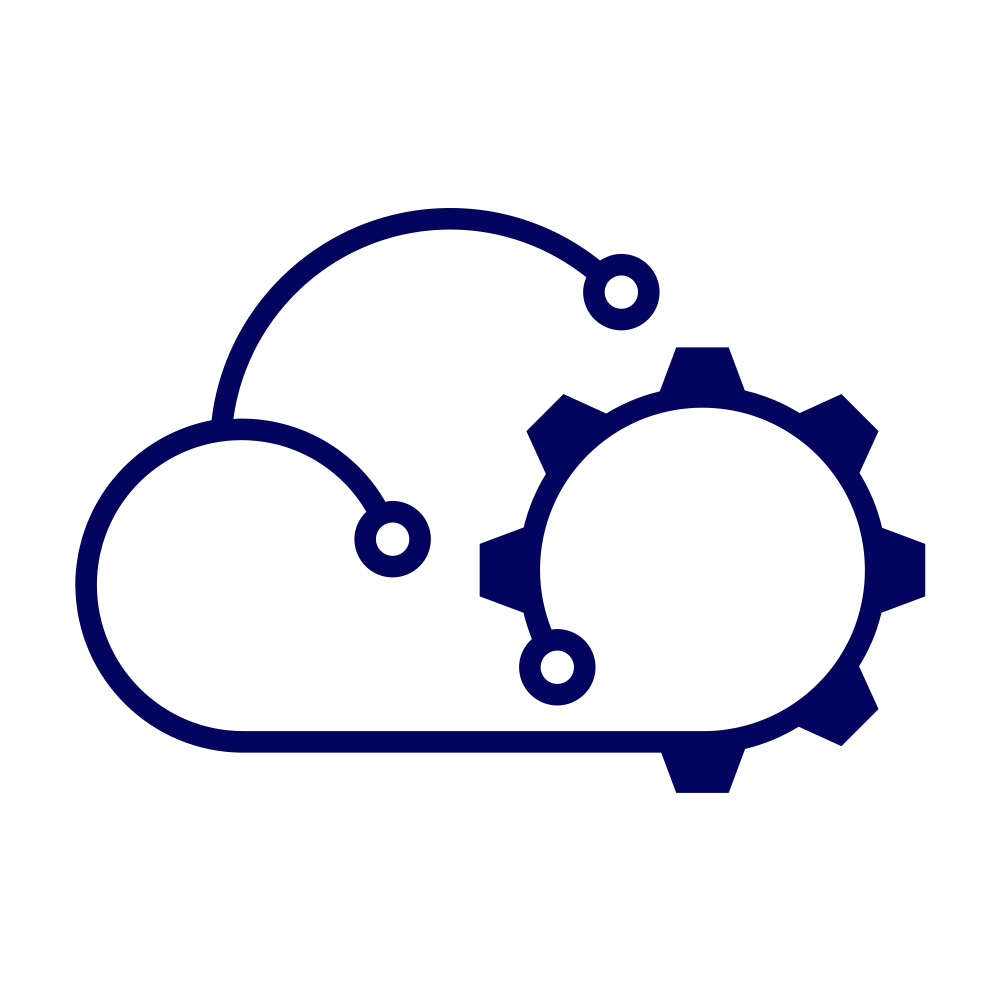This page is here to describe some of the resources and configuration present in my Homelab. Many of the topics that I write about relate to my Homelab. It’s where I do a good deal of learning and experimentation.
Datacenter #
As mentioned in the article lead above, my Homelab is no longer at home. Electricity supplies, cooling, noise, and complaints from my family about me “breaking the internet” (even if it wasn’t me) all convinced me to invest in hosting my Homelab somewhere other than my own home.
Little do my family know, or care, I have site-to-site VPN available between my home’s network and my Homelab. So I have the best of both worlds: a quiet life (except for the noisy pigeon outside the window), and very easy access to my Homelab.

I use an independent datacenter provider called VeloxServ to host my Homelab. They have a number of datacenters in my region of the UK, with the nearest being in Redditch. There I have a 11U of lockable rack space to myself. Dual PDUs, a 1Gbps uplink, and five public IP addresses.
My neighbour above is none other than Mark Brookfield, who introduced me to VeloxServ in the first place. We have a link between his HobbitCloud and my Homelab.
Remote support is provided by VeloxServ, although I don’t need it very often. Everything is always on and always contactable so I can do 99% myself. Plus, it’s only a 30 minute drive to get to the datacenter.
Hardware #
Let’s face it, I’m not an enterprise. I don’t have enterprise-level requirements, and I certainly don’t have an enterprise-sized budget! That said, I do want to be able to simulate an enterprise environment to some extent. Consequently, some compromises are needed when it comes to hardware selection. Regardless, I have tried to construct an environment that is as representative as I can.
Network #
Much as I might like to create a vast, resilient network infrastructure, I have no need of a such a thing. I need to get packets of data from one place to another reliably and as quickly as possible. I don’t want to spend my time fine tuning a network or troubleshooting network issues. I wanted 10Gb networking but I also didn’t want to blow my budget on it!
This led me to look at Ubiquiti. They’re a bit like Marmite as it turns out, you either love them or hate them. It’s fair to say that I’ve experienced both ends of that spectrum, but on balance my Homelab’s network has been pretty reliable and quick.
Routing #
UDM-Pro
Switching #
US-16-XG
Compute #
SuperMicro
Storage #
Synology
Software #
Hypervisor #
VMware vSphere
Networking #
VMware NSX and VMware NSX Advanced Load Balancer
Cloud Management #
VMware Aria Automation
Configuration Management #
VMware Tanzu Salt
Kubernetes #
VMware vSphere Kubernetes Service (VKS)
Licenses #
vExpert